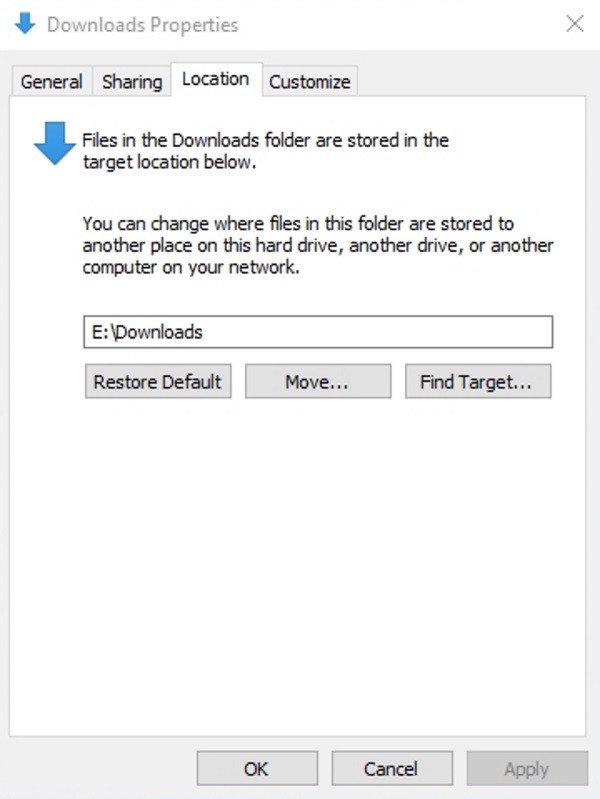
HOW TO CHANGE THE DOWNLOAD FOLDER LOCATION IN WINDOWS 10
- Create a folder in the desired target location and title it 'Downloads'
- Under 'This PC' find the 'Downloads' folder or go to C:\Users\***YOUR USER NAME***\Downloads
- Right click on the 'Downloads' folder select 'Poperties' then select the 'Location' tab
- Then either select 'Find Target' and browse for the folder you created in 'step 1' or simply type in its location...
- Click the 'Apply' button and presto you have changed the location of your Downloads folder in windows 10...
|

