
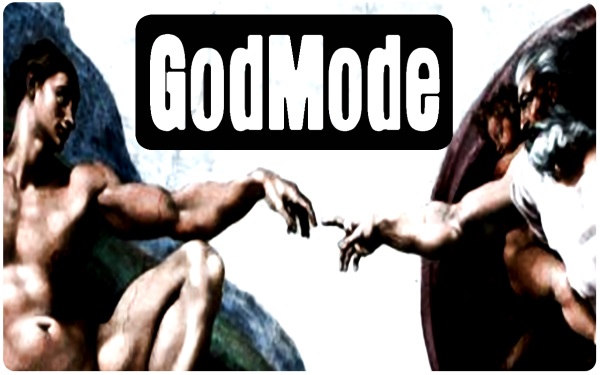 HOW TO ENABLE GODMODE The feature is useful for those in IT, or anyone who manages a computer running Windows OS, and obviously for those more advanced enthusiasts. Think of God Mode as a backdoor to the Windows OS to access all available settings. To enable God Mode in Windows 7-10 it's as easy as taking holy water from the devil...
PRESTO YOU HAVE ENABLED GODMODE IN YOUR WINDOW OS... |
| Copyright Disclaimer |