
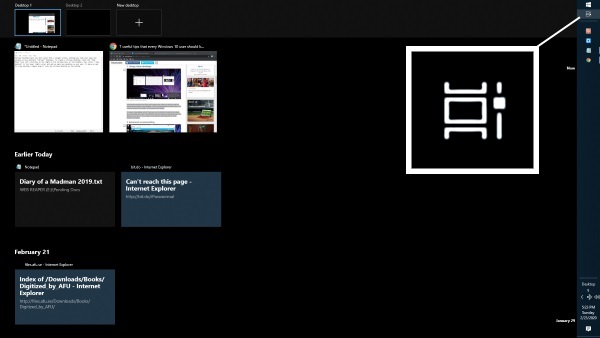 HOW TO USE VIRTUAL DESKTOPS Virtual desktops give you more space than a single screen, letting you span your apps and windows across multiple "virtual" desktops. To create a virtual desktop, click the "Task View" icon (it's directly to the right of the Cortana bar) on the taskbar, then click "+ New desktop" in the lower right corner and add as many new desktops as you want. To move an app to a new desktop, simply drag it into the virtual desktop on the bottom. |
| Copyright Disclaimer |