
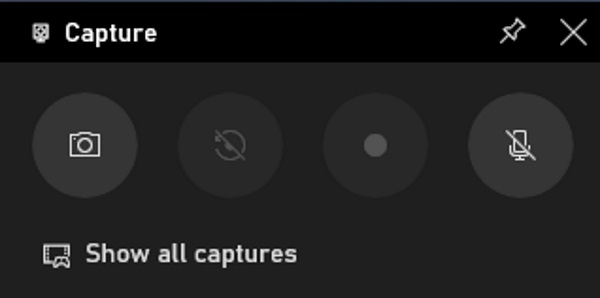 Record Screen using built-in Screen Recorder in Windows 10 Not many users know this but Windows 10 allows you to record your screen without any external app. In fact, not only you can record video but also both system and mic audio. The feature is called “Game Capture” however it works with any app that you are using. This feature as it is very easy to activate. All a user needs to do is hit the “Windows+G” keyboard shortcut and a recording menu will open. Here you can set your preferences and then hit the record button to start your recording. While this tool is not really feature rich, it definitely is easy to use, and being available natively makes it one of the best tools for capturing and sharing a small recording of your Windows PC. |
| Copyright Disclaimer |